UPDATE 9/17/2016: This issue is resolved in Update Rollup 1 for System Center Configuration Manager current branch, version 1606, so be sure to apply this when upgrading to 1606.
As soon as I saw the word on Twitter that Configuration Manager (CM) 1606 was released to the fast ring, I upgraded my primary CM lab that I use for just about everything (and yes, I was on vacation at the time but that didn’t stop me). CM is a very stable platform and the upgrade process is getting easier and easier, but software is software and every now and then you will run into an issue. That is exactly what happened to me when I was trying to import an OSD Task Sequence that had been exported from another lab that was running CM 1602. I was greeted by the dreadful error messages: “One or more errors occurred result may be incomplete” and “Object reference not set to an instance of an object”
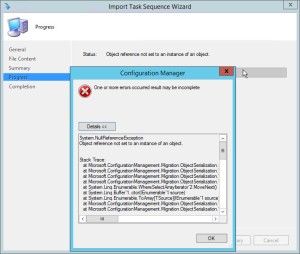

Luckily, the fix turned out to be pretty easy once I knew the possible culprit. It turns out that there was some changed made to the Install Software Update step and it causes the Import Wizard to fail. All you have to do is remove the Install Software Update step before exporting your Task Sequence from a down level CM site. If you do not have access to the site but only to the exported Task Sequence, you can still fix it and here is how:
- The exported Task Sequence is contained in a zip file. Using Windows Explorer, extract the zip file into a working directory. For my example, I have unzipped my TS export called W10 BIOS to UEFI.

- Navigate into the SMS_TaskSequencePackage directory and then the ID of the TS. Mine happens to be PS10003C.

- Edit the object.xml file using Notepad (or your favorite editor). Look for the step that contains “SMS_TaskSequence_InstallUpdateAction” and delete everything between the opening <step> and closing </step> like highlighted in the screen shot below and then save the file. NOTE: You might need to run it as administrator depending on the location of your extracted files.

- Re-zip up the directory structure and then you should be able to import the Task Sequence without any issues.
Microsoft is aware of the issue, but hopefully this process helps out until it gets fixed.
Originally posted on https://miketerrill.net/
Saved me a lot of time! Thanks!!
Hi, I am facing error while importing a task sequence with content. Error says : System Out of memory. Increased WMI memory to 1GB and handled to 8192. SCCM is running on a 32GB RAM server. Kindly suggest
I assume the SMS Provider is on the Primary Site? If so, have you increased the amount of memory for WMI?
I am not sure what that could be – did you get it figured out? If not, it might be best to open a case with Microsoft.