You may have noticed a message under Update status in Settings after installing the March 2017 cumulative update that says “Good news! The Windows 10 Creators Update is on its way. Want to be one of the first to get it?” and a link below that says “Yes, show me how“.
This is great for consumer devices and non-enterprise managed, domain joined systems, but for systems that are enterprise managed (and domain joined), do you really want your end users upgrading to Windows 10 Creators Update via Windows Update? The answer is probably no. Why this message is displayed on those systems does not make much sense along with not providing a setting to turn off checking for updates from Microsoft Update on managed systems (see my other blog on how to Disable “Check online for updates from Microsoft Update” in Windows 10 on how to get rid of that link on enterprise managed systems).
Fortunately, for those of you that are running System Center Configuration Manager, you can create a Compliance Settings Configuration Item, put it in a Baseline and deploy it out to your systems to prevent that message and link from showing up.
Create a new Configuration Item and give it a name (like Remove Windows 10 Creators Update Link)
Select Windows 10 for the version of Windows (I am not sure if this link show up on the other operating systems – I heard that it may have been displayed on Server 2016 briefly but I think it has been fixed since then)
Create a New Setting
General tab
Name: HideMCTLink
Setting type: Registry value
Data type: Integer
Hive Name: HKEY_LOCAL_MACHINE
Key Name: SOFTWARE\Microsoft\WindowsUpdate\UX\Settings
Value Name: HideMCTLink
Enable: Create the registry value as a REG_DWORD data type if remediated for noncompliant rules
Compliance Rules
Name: HideMCTLink
Rule type: Value
the following values: 1
Enable: Remediate noncompliant
Enable: Report noncompliance
Noncompliance severity: Warning
Create a Configuration Baseline and deploy it to your test Windows 10 systems. Once you are happy and it works, deploy it to production and see those annoying links disappear.
Originally posted on https://miketerrill.net/
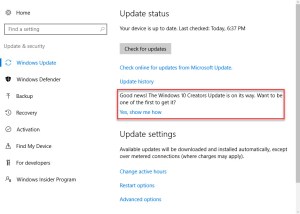
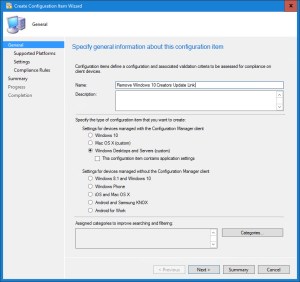


Thanks very much. Great tip. Also, this can be done with a group policy registry preference.
Good point, but not all the CM/Windows Admins I know have access to AD. That is usually run by a different team (and they usually don’t know what they are doing).
Hi, in what version comes the option ‘Enable: Create the registry value as a REG_DWORD data type if remediated for noncompliant rules’ in SCCM available?
If our machines don’t get the value: HideMCTLink, I get a a non-compliance count. Is it possible to add the registry value without above option?
thanks in advance.
Looks like it was first added in CB 1602. Check this forum post out for more information and a work around for earlier CM versions: https://social.technet.microsoft.com/Forums/en-US/2237c818-51fc-41a3-8707-768368e5c0cb/issue-with-integer-registry-compliance-settings?forum=configmanagersecurity
Thanks! Got it to work that way.
Hi Mike, thanks a lot for your article, very helpful.
In the laptop I used to test the tool , I get 0X00000571 error when trying to convert. It also outputs something about rolling back the changes but then I get a disk read error when I try to boot. My best guess is that has something to do with the windows 10 version which obviously I did not check before doing the conversion. Luckily I previously did a ghost image, so I hope to get it back in minutes 😀
Any thoughts about this? Have you seen this kind of error before?
Thanks!!
Which tool are you getting the error from – MBR2GPT or something else?
Thanks… you’re a lifesaver 🙂